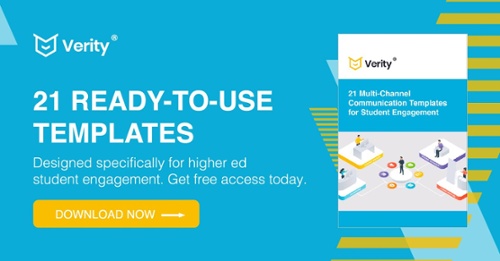5 Ways to Use Workflow Automation in Higher Ed
Few things have had a bigger impact on marketing over the past few years than the rise of workflow automation. Not only does automation make the life of a marketer infinitely easier, but it helps deliver incredible results that were never before possible.
So, to put it simply, any higher ed professionals that aren’t taking advantage of workflow automation whenever possible are leaving serious opportunities on the table.
There are limitless possibilities for using automation in higher ed—from enrolling students, to promoting events, to building direct mail campaigns, and more. And the good news is that many higher ed CRM software solutions have a workflow tool built-in.
Automation is also a great way to build a consistent brand with a unified message. By building campaigns proactively with a distinct start and end date, goal, target audience, and strategy, you can establish a much more cohesive brand that doesn’t get scattered across one-off campaigns.
The important thing to remember is that you need to find a way to automate communication without taking out the human element that gives your messaging its personal, unique feel.
There are a lot of ways to use workflow automation in higher ed. Here are five of our favorites:
1. RMI Prospect Nurturing
Workflow automation is an awesome way to nurture your prospective students who’ve submitted a request more information (RMI)-type form or any other piece of awareness-level content.
It’s a great way to introduce prospects to your school’s unique value propositions (UVPs), share why your school is the right fit for them, and keep them in the loop of important dates, deadlines, and announcements.
Workflows also empower you to be more intentional about guiding your prospects through the funnel, taking progressive steps that better bridge the gaps between inquiries and applications. Too often, higher ed marketers find themselves being reactive with their communication, which is not a mindset in which you want to find yourself.
Here’s a rough overview of what a workflow might look like for prospects who fill out the RMI form on your website. Remember, this is likely their very first introduction to your school—make a good first impression!
-
An automated ‘thank you’ email immediately upon submitting the RMI form
-
A follow-up email with UVPs that make your school special
-
SMS text asking if they have any additional questions
-
Personalized email from an admissions counselor offering 1-1 consultation
2. Event Promotion and Follow-Up
Whether you’re promoting an in-person event or something virtual like a webinar, workflows are the best way to streamline invitations in a smart way.
Here’s what we mean by “smart”: if you’re automating invitations, it’s important to make sure that your workflow software is smart enough to track goals and react properly. For example, if your contact takes the desired action (in this case, registers for your event), the software should automatically unenroll them from the workflow so that they don’t keep getting invitations.
We’ve all been on the receiving end of emails that don’t factor in our previous behavior - i.e. being asked to sign up for something when we’ve already signed up, and it’s a very poor student experience.
If you’ve got an event campaign coming up, here are a few ideas to help you automate the process:
-
Send email invitations for the event to your target audience list
-
For those who registered, send an SMS text message reminder the day before the event
-
Send a follow-up the day after the event with the recording, slide deck, and any other additional resources you think might be valuable
-
Automate reminders to call your attendees, ask how they enjoyed the event, and ask what would make it more valuable next time—the personal touch will go a long way

3. Enrollment and Class Registration
Automated workflows are also a great way to make sure your students meet important deadlines and receive key information automatically.
You can automate things like class schedules, registrar meetings, registration deadlines, enrollment management—anything, really. And rather than spend time manually sending out reminder after reminder, you and your team can focus on what matters more: providing support for your students.
For example, if you’re going to automate a campaign for the upcoming class registration deadline, here’s how you could frame it:
-
First, send out an email announcement with registration links and key deadlines
-
The next email should encourage students to meet with an advisor before registering to make sure they’re on track and signing up for the right classes
-
Automate SMS text message reminders to those who haven’t registered yet (read more tips about texting prospective students)
-
Send out a final reminder email on the day of the deadline
4. Student Retention
Your student is now enrolled, and you want to make sure it says that way!
Marketing automation can support you in ensuring that students remain engaged and acknowledged at your institution throughout the full student lifecycle. It’s helpful to look at this in terms of key milestones—what student actions, positive or negative, should trigger some sort of outreach from your institution? Here are some thoughts:
-
The student declares or changes their major (so you send an automated congratulatory text/email)
-
The student misses an academic advisor's appointment (so you send an automated check-in text to see what’s going on)
-
The student has an upcoming tuition payment due (so you send an automated email reminding them of their payment options)
-
The student’s attendance or grades start slipping (so you send an automated text/email to check in and invite them to schedule time with their advisor)
This level of personalized communication can be near impossible to manage manually, but workflow automation takes that burden off of your team. Plus, students in need hear from you immediately to help get them back on track (and they may be surprised that your institution is paying so close attention to their success).
5. Alumni Giving Campaigns
 Streamline your fundraising campaigns with automated workflows. Not only will it make the lives of your Alumni Giving team easier, but it’ll deliver much better results.
Streamline your fundraising campaigns with automated workflows. Not only will it make the lives of your Alumni Giving team easier, but it’ll deliver much better results.
Leveraging automation for a well-built email campaign as opposed to firing off single emails has been proven to deliver better results in marketing. Now just think about what that could do for your fundraising goals.
One automation best practice for advancement professionals is to deliver special thank-you campaigns to everyone who donated to let them know how much their donation is appreciated, and what specifically the funds will help accomplish. That’s the kind of personalized touch that makes people feel good—and want to keep giving.
If you were to automate an alumni-giving campaign, what might it look like? Here are a few ideas to get you started:
-
Build an email workflow encouraging alumni to donate; be sure to tug at their heartstrings by reminding them how important education is to their personal and community-wide successes
-
Make phone calls asking alumni to donate - consider leveraging current students who are following similar academic and career paths
-
Be sure to create a thank-you series for donors to show your appreciation and give insights into what their money is going towards
-
Try running a “Not Too Late” campaign to follow up with those who haven’t yet donated (the deadline may have passed, but contributions of any size are always welcome)
As you read through these ideas, hopefully, you’re getting lots of fresh thoughts on how you can leverage workflow automation at your school. They take a little time to build upfront, especially if it’s a new tactic for you, but the results will be worth it.
Before you build your next marketing campaign, be sure to grab our free guide: 21 Multi-Channel Communication Templates for Student Engagement
These ready-to-rock templates will give you usable frameworks for emails, call scripts, chatbots, and more. Grab the templates and apply them to every step of the student journey!