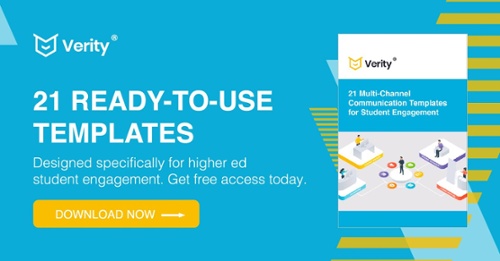8 Ideas for Improving Process Efficiency in the Registrar's Office
The registrar’s office is one of the most essential departments for any institution. It’s where the school records grades, schedules classes, prepares transcripts, tracks academic progress, and may even collect tuition fees.
Even with its importance, however, registrar’s offices are quite often challenged with inefficiencies in the form of outdated procedures, limited software, and too much manual work.
Does that sound familiar?
Here’s the good news: it doesn’t have to be like this. With a little streamlining and the right workflow automation in place, you can help with improving efficiencies, cutting back on manual work, and reducing the chance for human error.
Here are 8 ideas to help you get started.
1. Build Proactive Student Email Comm Flows
It often takes multiple announcements and reminders to get college students to take the desired action, whether that’s making a payment, registering for classes, or scheduling an appointment with their advisors.
In the critical world of class scheduling, however, there is very little wiggle room for missed deadlines and time spent sending emails manually.
By creating proactive multichannel communication workflows, you can reach a broader audience in less time, build in reminders, and automate the process entirely. And, you can even repurpose these for future use so that you don’t have to start from scratch with each term!
2. Set Up Follow-Up Alerts and Reminders
On the flip side, what happens when students do miss deadlines and important information?
To some extent, this is pretty much unavoidable. However, if you anticipate this and have ready-to-go reminders, you save yourself quite the headache. Nobody wants to be in the middle of the crunch time that comes with this time of year and have to create new emails or SMS texts on the fly.
Make sure you also have the ability to quickly and easily identify which students have met the requirements and which haven’t so you can segment your audiences. You don’t want to frustrate students by reminding them to make their payment when they’ve already done that, for example.
While this should go without saying, make sure you have all deadlines correct. We’ve seen examples where schools were sending reminders to students and faculty when the deadline had already passed, which created all kinds of confusion.
3. Create Internal Task Assignments
“I thought you were doing that!”
“I thought you were!”
We’ve all had conversations like that, and this is exactly the type of confusion that absolutely will take its toll on how efficiently your department operates. If people aren’t 100% sure what their responsibilities are, it’s very easy for important tasks to slip through the cracks.
To avoid this wherever possible, you should create internal alerts so that when certain actions get triggered, your team knows exactly what to do and when.
Here are a few examples of when you might want to trigger internal alerts:
- Payment doesn’t clear
- The student misses an appointment
- There’s a conflict with class schedules
- Courses are full/empty after a certain amount of time
When things like these happen, you can set up the workflow automation that tells someone on your team to send a follow-up communication or perform an action in the software, whatever is needed.

4. Follow These Class Scheduling Tips
Class scheduling is one of the most time-consuming responsibilities of the registrar’s office, so anything you can do to streamline this process will go a long way.
For starters, what can you do to prevent overlapping terms? In most class scheduling software solutions, you have to manually select the correct terms and classes for each student. When you multiply that by thousands of students and dozens of classes, that takes up a lot of time—not to mention the increased chance for human error.
Using the right software will help you avoid these potential issues with class scheduling and prevent problems like overlapping terms from happening in the first place.
5. Auto-Track Student Attendance
We’ve actually heard of schools that were holding two meetings per day to track student attendance.
This may sound like an extreme example, but it’s representative of the larger issue around inefficiencies with tracking student attendance, among other things.
Proactively auto-tracking student attendance is important—don’t wait for a student or faculty member to present a problem to you. You can do this by building triggers for things like X number of classes missed or the student GPA falling beneath a certain threshold.
Take the standard 14-day rule that states that students can miss only 14 consecutive days, for example. You don’t want to wait until the 12th or 13th absence to do something since by then it’s likely too late. You should really be checking in after the 4th or 5th absence, and the right software will give you that visibility to enable early intervention.
This will also help you save the time it would take to manually look at attendance records or respond to any issues after the fact.
6. Bulk Enroll Students in Courses
Being able to bulk-enroll students in courses is a huge time saver, and in this case, bulk enrollment means two different things:
- Scheduling multiple students for the same course with the click of a button
- Scheduling one student for multiple courses for the term or the year
Some of you may be reading this and thinking that it seems obvious. Others may look at this and think it’s too good to be true. One thing we can all agree on is that scheduling classes manually is a time-consuming process—and it’s the reality at most schools.
The thing to keep in mind is that not all software can do this, so you have to have the right tool in place!
7. Use a Meeting Calendar Tool
“Are you available Tuesday at 2?”
“No, how about Thursday morning?”
“Sorry I can’t, how about…”
And on and on it goes. We’ve all had conversations like these, and while it may not seem like a big deal, when it's done over the course of thousands of students these types of exchanges can really snowball.
If you feel like scheduling meetings often takes way longer than it should, then you should look at using a meeting tool. Verity’s Web Appointment feature, for example, integrates with your calendar and lets students book time with you at their convenience.
You can block off certain hours, build in buffer time (say, 24 hours), and even prevent back-to-back meetings if you wish. That way, you can avoid any time that’s lost to scheduling meetings and people can book time with you and your team at their convenience.
8. Automate Your Faculty Management
Having the right automation software in place will enable you to schedule students for the entire academic year and generate reports by month, term, or year with accurate information on registrations and availability.
Being able to look forward proactively means that you can determine the total number of actual (and projected!) registrations for your classes and how many instructors you’ll need for each. That way, if classes are over or under-filled, you’ll be able to assign, build, cut back, or expand your faculty for the term.
If you don’t have that insight ahead of time, you could be left scrambling which can take a ton of time and create a poor student experience for both your students and faculty. Automating faculty management can also help with profitability.